Deployment Services
Rollout & Adoption Services
The level of adoption of Somari within your organization will depend on the quality of trainings and support systems in place for your employees. We help you deploy Somari at scale.
Demystifying Software Rollout
Deploying a software tool like Somari within your organization can be perceived as a daunting task. But it doesn’t have to be! The most important thing is to manage this effort as a project. That means committing resources, time, planning and leadership both from Somari and key personnel from your organization.
Our methodology is based on the best digital transformation and software adoption practices. It is standardized to the point of providing a step-by-step approach, giving clarity, confidence and predictability to this effort.
We nonetheless recognize that every organization is unique. Each one has its own (security) culture, processes, jargon, … This is why we work with you to adapt our standard approach to best fit your organization’s singularity.
Objectives
By the end of our engagement:
- All my security plans will be stored and managed in Somari
- All Somari users will be proficient with the application
- Robust support mechanisms will be in place and accessible to everyone.
We’ll strive to achieve the above in the most efficient, people-centric and scalable way.
Target Users
We will be training 3 types of users:
- Employees - Users able to browse, find and consume content from Somari. They represent ~90% of the users.
- SRM Advisors - Like employees, plus able to create and validate content (Security Plans, …). They represent ~10% of the users.
- Somari Administrators - Users able to configure Somari. They represent ~1% of the users.
We have prepared specific trainings (see below) for each of these target users.
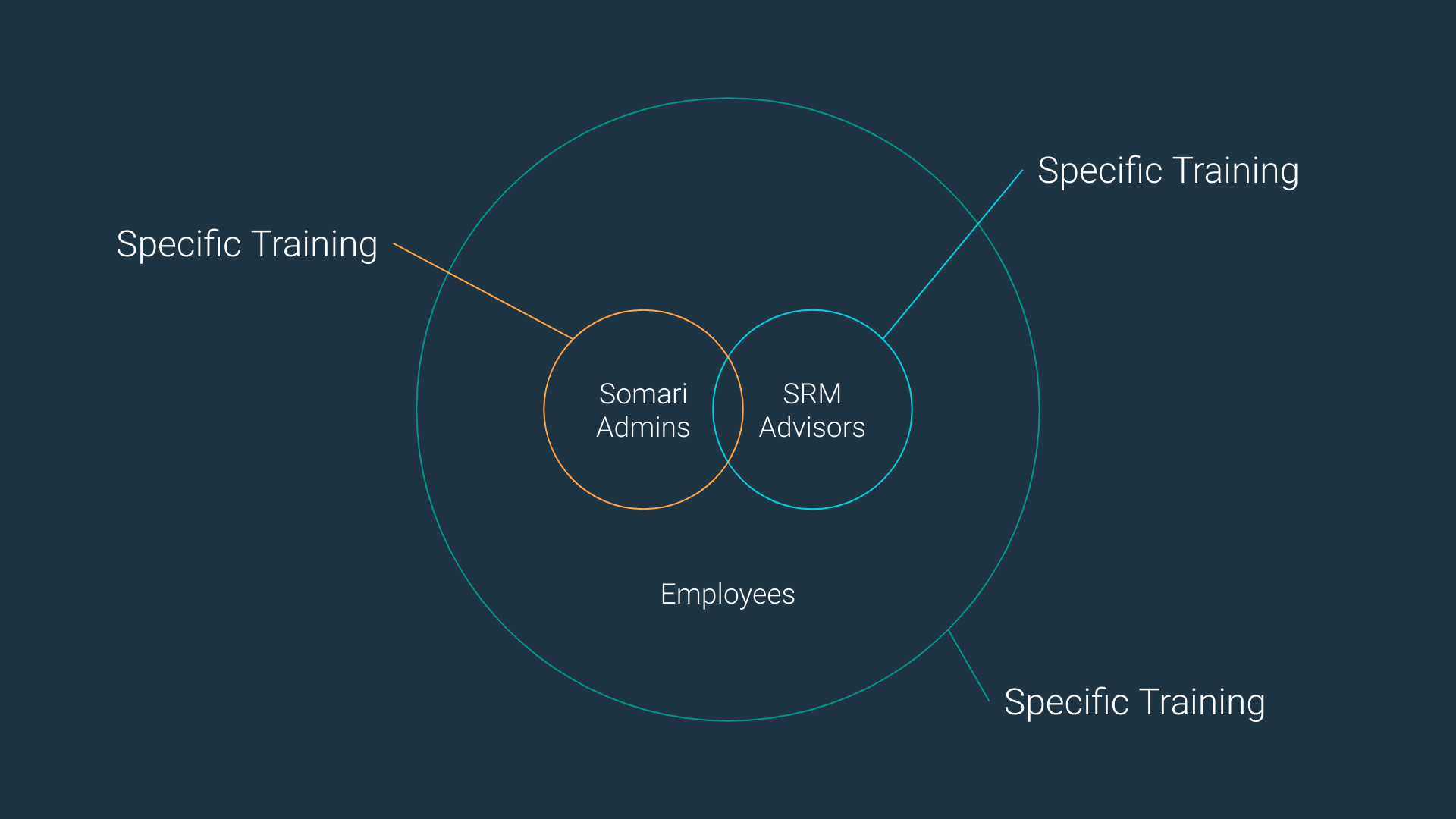
A Scalable, Cost Efficient eLearning-based Approach
We have developed an eLearning-based training approach because it caters to the geographically distributed nature of humanitarian organizations. This enables for scaling Somari faster while keeping costs under control and without compromising on quality. When in-person sessions are possible, we encourage them to further leverage the benefits of a collective learning experience.
Trainings combine different types of sessions for an optimal learning experience:
- Self-paced online courses - We use Moodle to deliver engaging courses with text, video, interactive tutorials and quizzes. Your employees will be able to learn at their own pace, when they have time to focus, reducing the impact on your operations. You will be able to follow the progress of your employees and make sure they have properly completed their courses.
- Group online sessions - We use your preferred video conferencing tool to organize group sessions during which we discuss predefined topics and run practical exercises.
Finally, we make a separate test / playground instance of Somari available to your team during the entire duration of the rollout phase so that they can practice safely.
Trainings
Employee Training
Objective: By the end of the training, these users will be able browse, find and consume all the content from Somari.
Delivery Method: Self-paced online courses. The course goes over all the features of Somari and includes informative videos and quizzes to confirm that employees have indeed gone over all the content.
This approach is made possible by the fact that Somari is an application with a simple and lean interface, with no hidden features (what you see is what you get). Employees can always use the internal support channels (see below) if needed.
SRM Advisor Training
Objective: By the end of the training, these users will be able to consume the information from Somari and to create / validate complete security plans.
Delivery Method: Hybrid, with 2 consecutive activities
- Self Onboarding - Self-paced online course - 2 weeks to complete - The course that goes over the editing feature of Somari in detail, with interactive tutorials, videos and quizzes. Staff members will be asked and able to practice in the sandbox instance put at their disposal. It’s important to time bind this activity to control the pace of rollout.
- Bring Your Own Security Plan (BYSP) & Q&A - Group online session - 2/3h - Team members come to the session with a real security plan that they will input in Somari using what they have learned during self onboarding. Participants take turns in sharing their screens while inputting data. At the end of the session security plans will be fully digitized in Somari. The session is also used as a Q&A.
We recommend organizing the training of SRM Advisors of cohorts of 12 people. Larger groups can be difficult to manage during group online sessions.
Somari Administrator Training
Objective: At the end of the training, administrators are able to fully configure Somari.
Delivery Method: Hybrid, with 2 consecutive activities
- Self Onboarding - Self-paced online course - 2 weeks to complete - The course that goes over the configuration settings of Somari, including user and role management. Administrators will be asked and able to practice in the sandbox instance put at their disposal. It’s important to time bind this activity to control the pace of rollout.
- Q&A Session - Group online session - 1.5/2h - Multiple sessions - During these sessions we go over specific administration workflows to make sure that all settings are known and understood.
Support Systems
Supporting users after the initial training phase and beyond is a key success factor for any software deployment at an organizational scale. This is how you ensure your staff adopts the software and reaps all the benefits from it.
In this section we describe the internal support systems that we recommend putting place. And no, support doesn’t have to be hard nor time-consuming with the right systems, planning and by following key best practices. We’ll help you deploy these systems every step of the way.
The Nature Of Support
Aiming For Self-Service
Support is a function that should aim to make itself useless. We’re not sure it’s possible to achieve. The next best outcome is self-service support: a user is able to find the information they need by themselves and to support themselves.
Support Is About People
But support is also about creating a supportive community of users, in particular in the weeks following the training phase. Like any other community, you will need people to lead it, the Somari Ambassadors
Support Is Localized
Your support system will have to account for languages and time zones your organization operates in. This will affect your documentation and the people involved in providing support.
Overview Of Support Systems
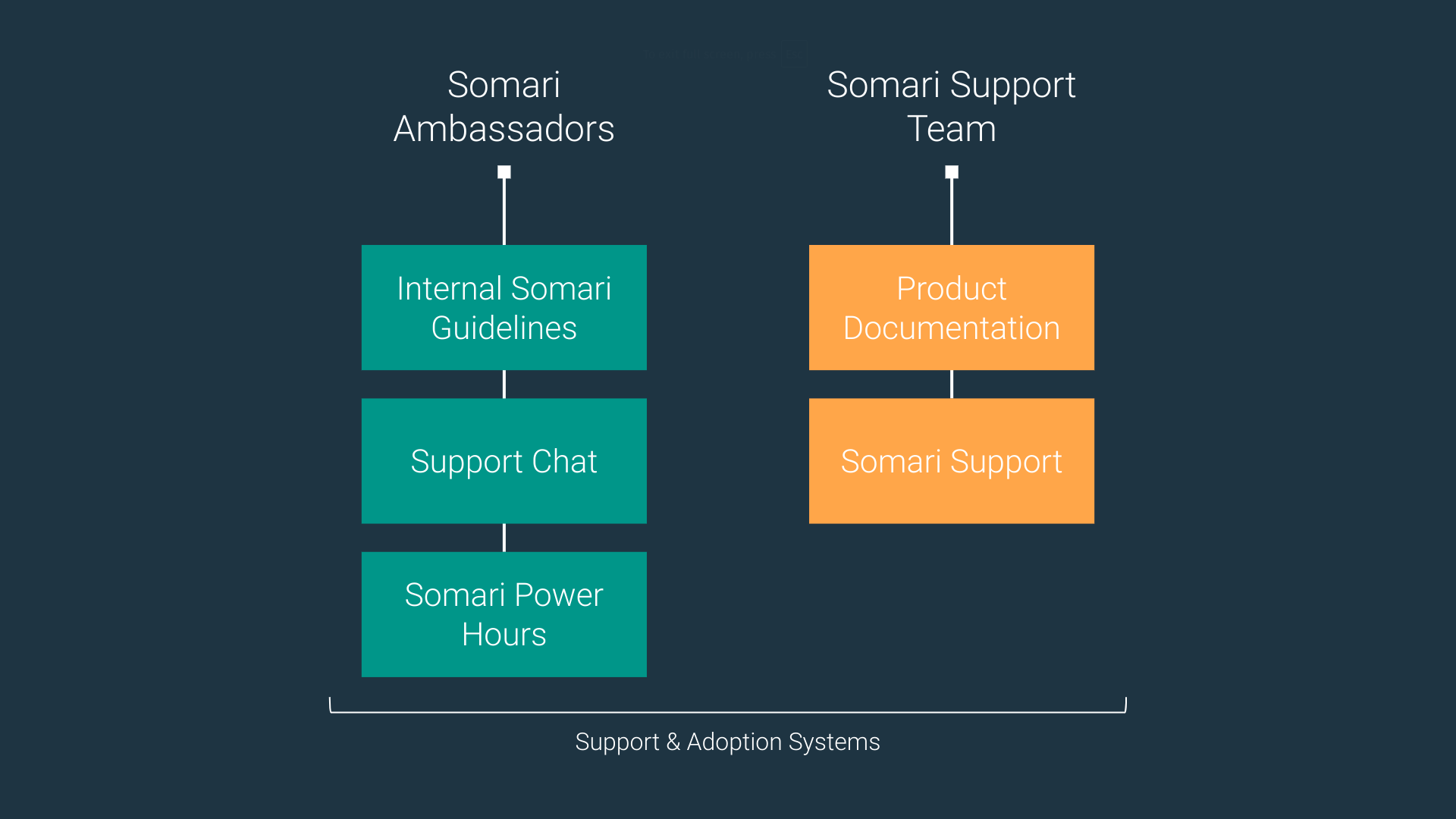
Somari Ambassadors
The Somari Ambassadors is a group of Somari power users that have the mandate and time to provide support to other users via the clearly established internal support mechanisms described below. The role of the Ambassadors is to:
- Monitor the support chat
- Coordinate the Somari Power Hours
- Update the Internal Somari Guidelines
- Coordinate with other Ambassadors
The number of ambassadors varies between organizations but we recommend at least 2 persons to ensure some redundancy. As mentioned above, consider languages and time zones when choosing the team.
Documentation
Documentation is the best way to achieve self-service support and keep user productive. This can be achieved by applying simple and efficient practices:
- Accessibility - Make the documentation easily accessible to all users
- Uniqueness - Keep a single source of truth for documentation
- Relevance - Keep documentation updated based support issues raised
Somari users have access to two, and only two, types of documentation:
- Product Documentation - This is provided by the Somari team and explains how to “do things, where to click” in Somari. Ex: adding point to a map or a threat to a risk assessment
- Internal Somari Guidelines - This document explains how to use Somari according to your organization’s practices. Ex: what type contacts to add in the staff list, what types of areas to document in the map.
Consider that your internal documentation will have to be made available in multiple languages.
Support Chat
We create a group chat / channel on your internal messaging platform (Teams, Slack, …) that is dedicated to Somari and where people can ask questions regarding Somari. The Ambassadors are in charge of monitoring this channel and make sure that no query remains unanswered. This is particularly important so that users feel supported early in their Somari journey.
The support chat is a great way to gain insight into what are the main issues your team faces on a daily basis and to keep the documentation updated.
Ideally, a single support chart is sufficient. Consider language specific support chats if needed.
Somari Power Hours
Somari Power Hours are recurrent online sessions that people can join optionally to ask questions and get live support with screen sharing. These meetings are great to communicate how you’d like your team to use Somari and reinforce the Internal Somari Guidelines.
Ideally, a single meeting is sufficient. Consider language specific meetings if needed.
Somari Support
The Somari Support team is reachable by email or chat directly from the application. I will help users with application usage related issues (how to do something). It will refer users to the product documentation and Internal Somari Guidelines when appropriate.
The Somari Support team is also in charge of collecting bug reports and communicate back to bug reports on the same.
The Somari Support team will periodically reach out to your Ambassadors to collect feedback, in a spirit of continuous improvement.
Rollout Preparation Checklist
In this section we outline a high level checklist of activities that need to be executed before the trainings start. As always, this is template that will be adapted to your organization’s needs.
1. Appoint The Somari Project Team
The Somari Project Team is the group of people that will be manage the rollout and adoption effort. It is composed of the following members:
- Project Manager (co-lead) - The person in charge of leading the project and that is accountable internally for its success. This is the person that the Somari Partner will reach out to first for all things related to the project.
- Somari Partner (co-lead) - A Somari team member that will partner with your project manager to successfully rollout and adopt Somari. The Somari Partner is the right hand off the Project Manager. They ensure that all the work needed from Somari is done in time and as expected.
- Master Trainers - A selection SRM advisors that will support the training efforts of the other SRM Advisors. They are the first users to be trained on Somari. We spend extra time with them to make them Somari power users. They also participate in defining the content of the Internal Somari Guidelines. You start with a first group of master trainers for the initial training cohorts, but it evolves as more people are trained.
- Ambassadors - Once Somari in the hands of end users, you will need to identify a group of power users that will have a bit of time to support other users in their Somari journey. These can be the same as master trainers or any other user that has become fully proficient with Somari. More about ambassadors in the section about support systems.
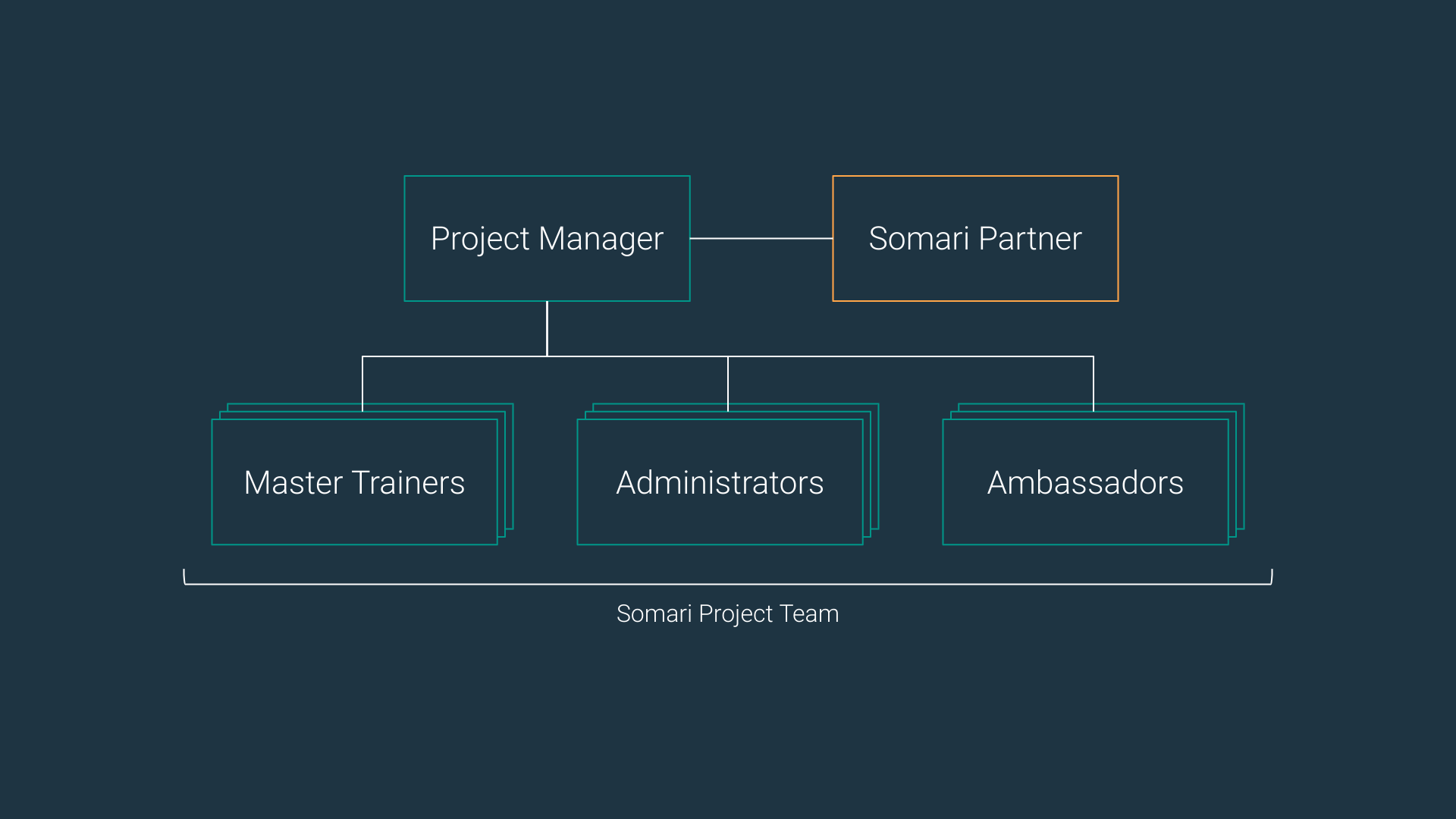
2. Configure Somari
Somari delivers its true value when it is configured specifically for your organization. This mean importing and configuring a number of element such as:
- List of risks, vulnerabilities and measures for the Risk Assessment
- List of indicators for the Security Level Assessment
- List of features that can be added to maps for points, zones and lines
- Document templates for Context Analysis, Local SOPs, Security Strategy and more
- Incident report form and dashboard
- Default user roles and permissions
- And a few other things
At the end of this process, the application default content and wording will be familiar and making user adoption easier.
3. Master Trainer Training
Master Trainers follow the same training program than SRM Advisors, with a few additions:
- We teach them how to deliver an effective BYOSP & Q&A session
- We organize sessions to gather inputs for the creation of the Internal Somari Guidelines.
We use these initial trainings to collect feedback on the training process in order to best adapt it to you organization.
4. Create Internal Somari Guidelines
The guidelines is a document that explains how SRM Advisors will be expected to migrate their current security plans in Somari. We will provide you with a template, but you will able to add anything you want. The guidelines will be written with the inputs of master trainers as they go through the process of migrating security plans themselves.
Additionally we will create an eLearning module that will be added to the Self-Onboarding lesson for SRM Advisors.
5. Create The Training Schedule
Approach
Early successes are important to practically demonstrate the value of Somari, and further create buy-in and commit internal resources.
We suggest having a progressive rollout starting with sites of medium security level and with appropriate level of web application proficiency. This allows us to iterate and fine tune the rollout process for the next batch of sites.
Why medium security level sites:
- Deploying in sites that do not have specific security concerns would not bring enough value to the staff and we would not be able to learn much in the process.
- Going to high risk sites requires a battle tested deployment process so that operations and operational security are not impacted.
Sequence
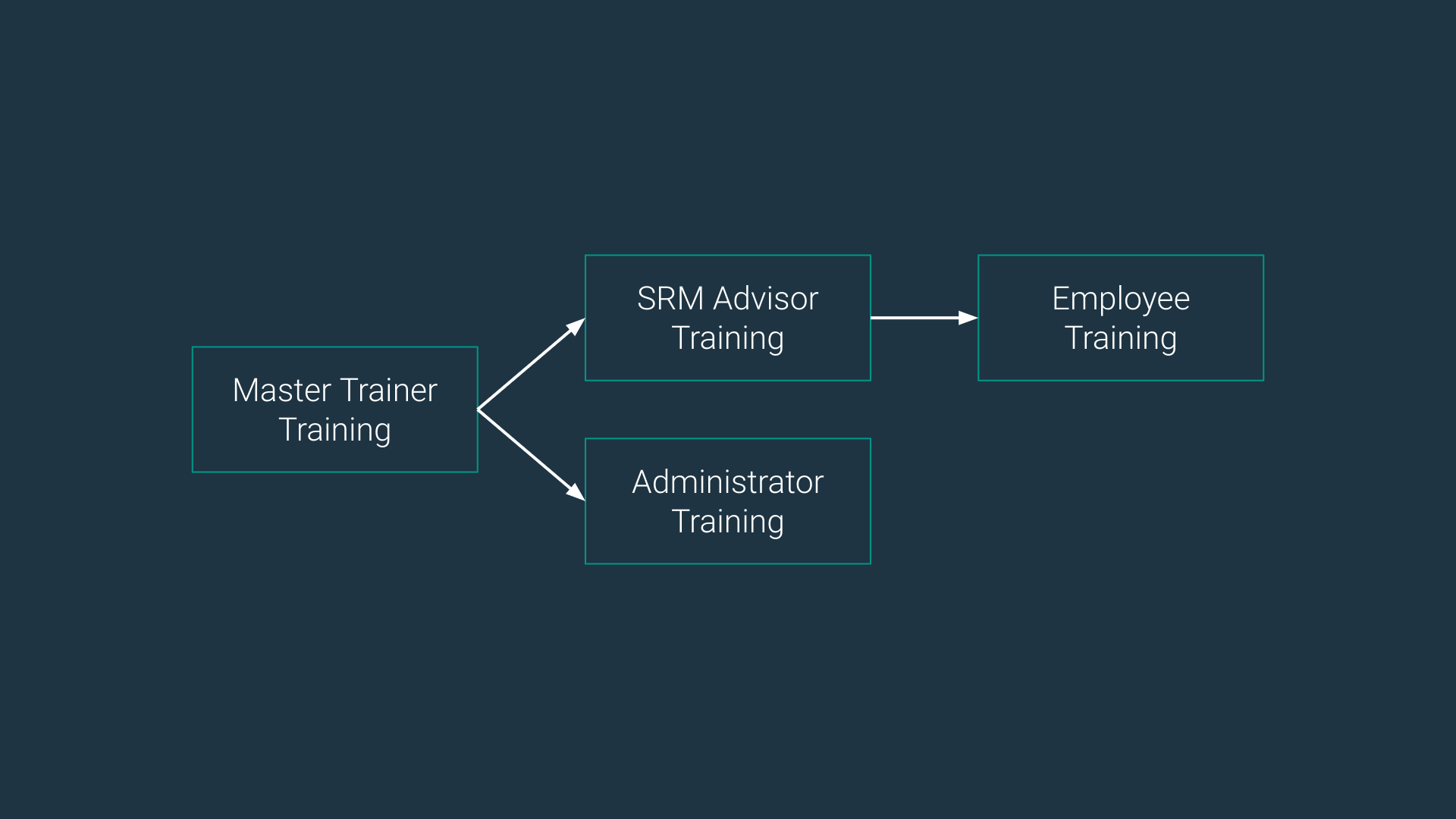
Example Scenario
Let’s consider the following deployment scenario for SRM Advisors only.
Scope of deployment:
- Deploy Somari in 30 sites
- Located in 10 different countries (3 sites per country)
- Managed by 3 regional desks
Let’s consider that we will train one person per site, country and region and another two at global (HQ) level. That make a total of 45 users to train. With cohorts of 12 users, we will need to organize 4 cohorts.
The resulting timeline would look as shown below. We recommend a staggered rollout approach because it allows you to learn and improve. Support mechanisms need to be in place as soon as the first cohort starts.
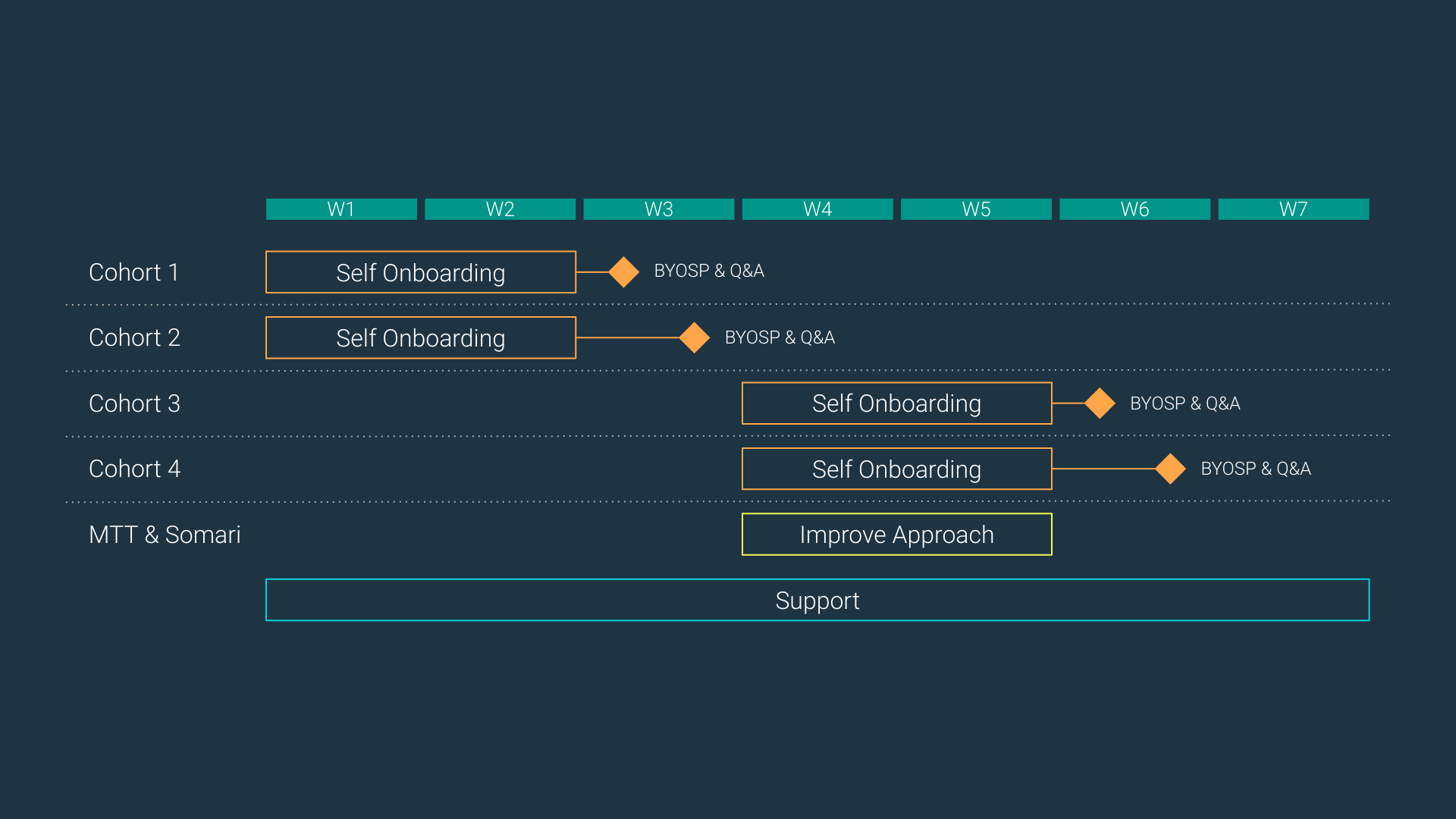
6. Setup Support Systems
We setup the support systems as described above and establish support guidelines with Somari Ambassadors.
